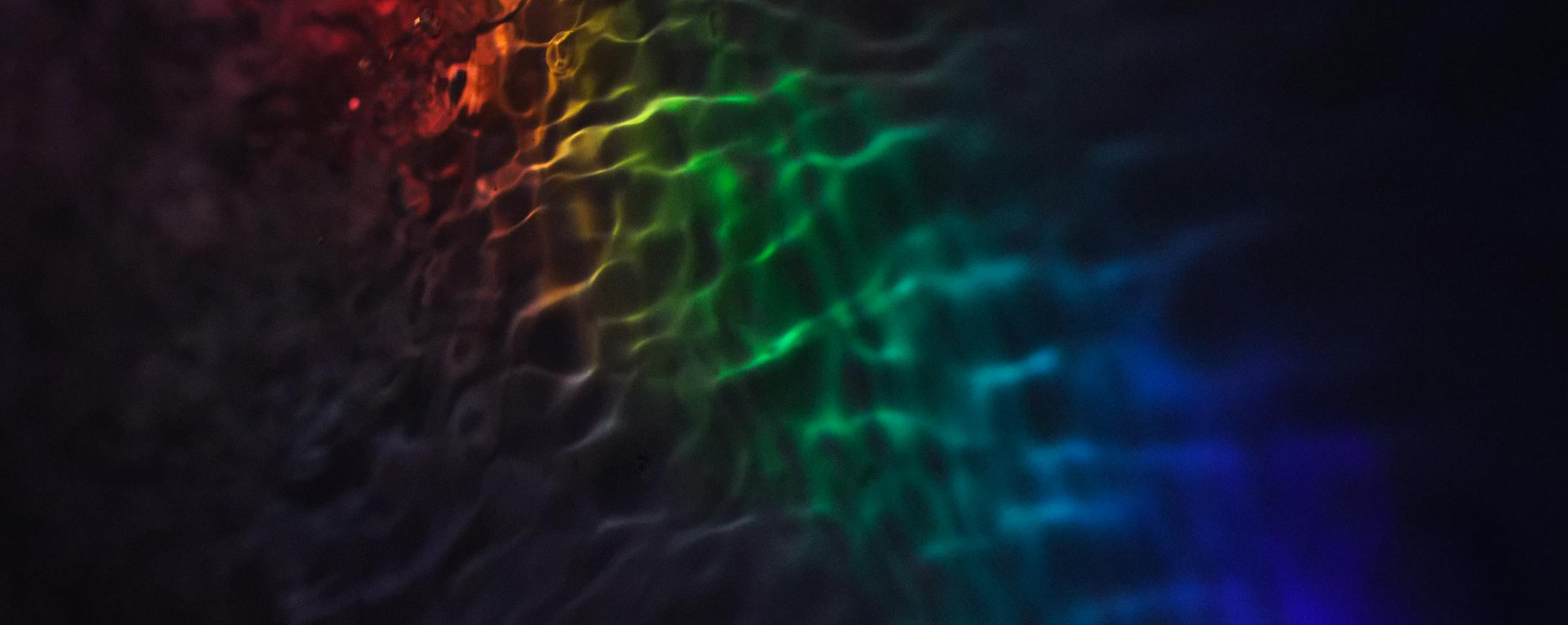Design with Confidence
Strengthen your creative skills and work through real-world challenges that build your confidence.
Master Figma
Learn to use Figma effectively—from foundational tools to advanced workflows.
Project-Based Learning
Apply your skills to hands-on projects that mirror professional design scenarios.
Flexible & Self-Paced
Learn anytime, anywhere. Go at your own speed and revisit lessons whenever you need.
Engaging, Not Boring
Learn through clear, fun videos that make complex ideas easy to follow and enjoyable to watch.
For All Levels
Whether you’re starting fresh or sharpening your skills, this course meets you where you are.
🔍 What You’ll Learn
In Design From Scratch, we’ll create a full design system and apply it to a real-world website project, step by step. You’ll learn how to: - Research competitors and apply design best practices - Create a cohesive brand identity - from colours to typography - Design reusable components and pages for a real product, including a landing page, course shop, checkout, and contact page Whether you’re sharpening your Figma skills or learning how to bring structure to your design work, this course gives you the tools and confidence to do it right. Let’s design from scratch!
💎 What You Get When You Enroll
Unlock the full learning experience with 15+ hours of content, exclusive design files, hands-on support, a certificate of completion, and lifetime updates.
Full design files
Download the complete Figma files used throughout the course, including the style guide, UI kit, and final layouts. These represent hours of professional work and are yours to keep and build from.
In-course feedback
Ask questions directly inside lessons and get support as you go, unlike YouTube, this is a more focused, guided experience.
Certificate of Completion
Receive a certificate when you finish the course to showcase your skills and learning.
Lifetime Access
Buy once, get lifetime access to the course, including all future updates and improvements.
Ad-Free Learning
Watch distraction-free, track your progress, and focus fully on learning without ads or unrelated content.
Early Access
Be the first to receive new content, updated modules, and file additions as the course evolves.

👋 Meet Your Instructor
Hello there, I’m Mitch - a senior product designer with nearly a decade of experience helping ideas come to life through thoughtful, effective design. Throughout my career, I’ve worked through the highs, the challenges, and the constant evolution of design, and I’ve learned a lot along the way. Now, I’m here to share that with you. This course is built to help you grow your skills, build real confidence, and enjoy the process. Whether you're refining your craft or starting fresh, I’m here to guide you every step of the way.
Hear from our students
Real reviews from people who’ve experienced the course firsthand.
Informative and well structured It's easy to follow along and the content is engaging! enjoying it so far
By Lone M
The syllabus
-
1
Warm welcome!
-
2
Introduction to Design from Scratch
-
(Included in full purchase)
The Project Brief
-
(Included in full purchase)
-
3
Research phase
-
(Included in full purchase)
Research - User statements
-
(Included in full purchase)
Creating a Moodboard (Part 1)
-
(Included in full purchase)
Creating a Moodboard (Part 2)
-
(Included in full purchase)
Creating a Moodboard (Part 3)
-
(Included in full purchase)
Moodboard analysis
-
(Included in full purchase)
-
4
Sketching & wireframing
-
(Included in full purchase)
Sketching (Part 1)
-
(Included in full purchase)
Sketching (Part 2)
-
(Included in full purchase)
Wireframing (Part 1) Homepage
-
(Included in full purchase)
Wireframing (Part 2) About page
-
(Included in full purchase)
Wireframing (Part 3) Courses/Merch page
-
(Included in full purchase)
Wireframing (Part 4) Contact page
-
(Included in full purchase)
Wireframing (Part 5) Checkout page
-
(Included in full purchase)
-
5
Style guide - Brand colours
-
(Included in full purchase)
Brand colours & Style guide
-
(Included in full purchase)
Adding Neutral Colours to the Style Guide
-
(Included in full purchase)
Adding Feedback State Colours
-
(Included in full purchase)
Iterating & Refining the Colour Palette
-
(Included in full purchase)
Expanding the Colour Palette
-
(Included in full purchase)
-
6
Style guide - Typography
-
(Included in full purchase)
Typography (Part 1)
-
(Included in full purchase)
Typography (Part 2)
-
(Included in full purchase)
-
7
Style guide - Spacing, shadows & grids
-
(Included in full purchase)
Defining Spacing
-
(Included in full purchase)
Building Shadows
-
(Included in full purchase)
Grids & Breakpoints
-
(Included in full purchase)
-
8
Style guide - Icons, imagery & logo guidelines
-
(Included in full purchase)
Setting Up Icons
-
(Included in full purchase)
Creating Imagery Guidelines
-
(Included in full purchase)
Creating a Logo Guidelines Page
-
(Included in full purchase)
-
9
Creating a UI kit file
-
10
Foundational components used across pages
-
(Included in full purchase)
Building a Navigation Component (Part 1)
-
(Included in full purchase)
Finalising the Navigation Component (Part 2)
-
(Included in full purchase)
Building the Footer Component
-
(Included in full purchase)
-
11
Components built while designing: Home & About us pages
-
(Included in full purchase)
Creating a Text Field Component (Part 1)
-
(Included in full purchase)
Creating a Text Field Component (Part 2)
-
(Included in full purchase)
Creating the Button Component (Part 1)
- Creating the Button Component (Part 2) Free preview
-
(Included in full purchase)
Building an Accordion Component (Part 1)
-
(Included in full purchase)
Building an Accordion Component (Part 2)
-
(Included in full purchase)
Building a Card Component (Part 1)
-
(Included in full purchase)
Building a Card Component (Part 2)
-
(Included in full purchase)
Building a Card Component (Part 3)
-
(Included in full purchase)
Building Hero Sections (Part 1)
-
(Included in full purchase)
Building Hero Sections (Part 2)
-
(Included in full purchase)
Building the Company Logos Section
-
(Included in full purchase)
Building a Carousel Component (Part 1)
-
(Included in full purchase)
Building a Carousel Component (Part 2)
-
(Included in full purchase)
Creating a Benefit Card Component (Part 1)
-
(Included in full purchase)
Creating a Benefit Card Component (Part 2)
-
(Included in full purchase)
-
12
Components built while designing: Courses/Merch page
-
(Included in full purchase)
Building a Tabs Component (Part 1)
-
(Included in full purchase)
Building a Tabs Component (Part 2)
-
(Included in full purchase)
Building a Sort Selector Component (Part 1)
-
(Included in full purchase)
Building a Sort Selector Component (Part 2)
-
(Included in full purchase)
-
13
Components built while designing: Contact & Checkout pages
-
(Included in full purchase)
Creating a Radio Button Component (Part 1)
-
(Included in full purchase)
Finalising the Radio Button Component (Part 2)
-
(Included in full purchase)
Creating a Notification Component (Part 1)
-
(Included in full purchase)
Creating a Notification Component (Part 2)
-
(Included in full purchase)
Building a Text Area Component
-
(Included in full purchase)
Creating a Phone Number Component (Part 1)
-
(Included in full purchase)
Finalising the Phone Number Component (Part 2)
-
(Included in full purchase)
Creating a File Upload Component (Part 1)
-
(Included in full purchase)
Finalising the File Upload Component (Part 2)
-
(Included in full purchase)
Creating a Select Component
-
(Included in full purchase)
Creating a Checkbox Component (Part 1)
-
(Included in full purchase)
Finalising the Checkbox Component (Part 2)
-
(Included in full purchase)
-
14
Building the pages
-
(Included in full purchase)
Building the Home Page (Part 1)
-
(Included in full purchase)
Building the Home Page (Part 2)
-
(Included in full purchase)
Building the Home Page (Part 3)
-
(Included in full purchase)
Building the Home Page (Part 4)
-
(Included in full purchase)
Building the About Page (Part 1)
-
(Included in full purchase)
Building the About Page (Part 2)
-
(Included in full purchase)
Building the About Page (Part 3)
-
(Included in full purchase)
Building the Courses & Merch Page (Part 1)
-
(Included in full purchase)
Building the Courses & Merch Page (Part 2)
-
(Included in full purchase)
Building the Contact Page (Part 1)
-
(Included in full purchase)
Building the Contact Page (Part 2)
-
(Included in full purchase)
Building the Checkout Page (Part 1)
-
(Included in full purchase)
Building the Checkout Page (Part 2)
-
(Included in full purchase)
Building the Checkout Page (Part 3)
-
(Included in full purchase)
-
15
You did it!
-
(Included in full purchase)
Thank you
-
(Included in full purchase)
-
16
Latest design files
-
(Included in full purchase)
Download the most up to date files
-
(Included in full purchase)
Take Control of Your Creative Future
Join the Design From Scratch course and start building real-world design skills today. Whether you're refining your workflow or starting fresh, this is your launchpad.
£149.99